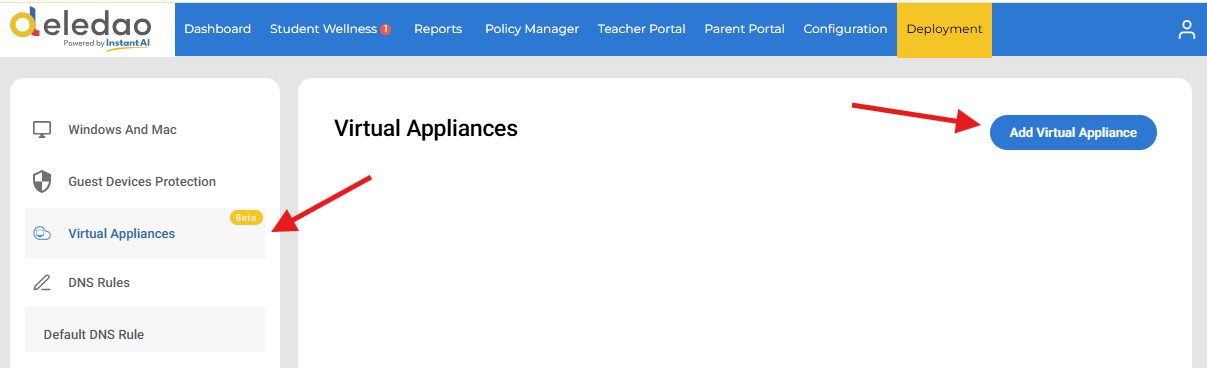To filter iPads, our virtual appliance solution can be deployed within the school network. This solution requires a virtual machine (VM) running on a supported VM hypervisor. iPads can then be configured through Mobile Device Management (MDM) to use the virtual appliance for filtering purposes. Below are the prerequisites for using the virtual appliance:
- VM Hypervisor Support: The virtual appliance can run on various hypervisors such as Hyper-V, VMware vSphere, etc.
- ISO File Installation: Download the ISO file (you can request access by contacting our support team) and upload it to your chosen hypervisor. There is no need to manually create the VM, as this will be handled during the deployment call.
- Domain Name and IP Configuration: Select a domain name for the virtual appliance, e.g., proxy.school.org. Then, create an A record in the internal DNS that maps the chosen domain name to an internal IP address which will be configured on the VA at deployment call.
- Support for Off-Campus Filtering: If you wish to support iPads outside the school network, ensure that ports 80 and 8080 are open. Traffic to these ports should be redirected to the virtual appliance. The domain name chosen in step 3 should be accessible from off-campus locations as well.
Once these prerequisites are met, please contact our support team to schedule a deployment call. During the call, our support team will guide you through the virtual appliance setup and the MDM profile deployment.
Add Virtual Appliance